Containers
Containers are ...
When a new project or a course is created then a panel like this
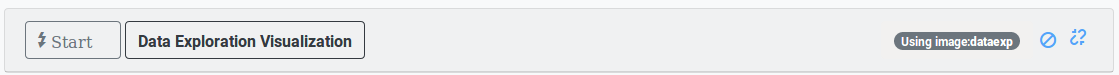
appears.
All notebooks run in a separate docker container. These containers have limited resources, that are sufficient for writing new code, but not enough for large calculations. Containers can be stopped and then deleted. Stopped containers don't consume any resources. Deleting containers is needed if you want ot switch image or use an updated image. No data will be deleted, which reside in any of the /home folders (Folder structure explained).
When the user clicks on  under the Projects or Courses menu then a docker container starts. Clicking the
under the Projects or Courses menu then a docker container starts. Clicking the  button will redirect to the notebook servers url in another browser tab. The panel will change its state to
button will redirect to the notebook servers url in another browser tab. The panel will change its state to
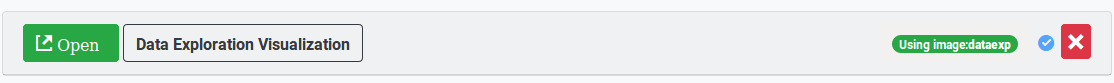
The following symbols refer to the state of the container:
 - there is no container created yet.
- there is no container created yet. - stop the running container. Only temporary files will be lost.
- stop the running container. Only temporary files will be lost. - delete the container. Any data created outside of the persistent folders will be lost
- delete the container. Any data created outside of the persistent folders will be lost - This button shows up in the Containers menu. This will delete all non default entries in the Kooplex database that is related to this container.
- This button shows up in the Containers menu. This will delete all non default entries in the Kooplex database that is related to this container.
 - The container is not present in the docker engine but exist only in the Kooplex database.
- The container is not present in the docker engine but exist only in the Kooplex database.  - The container is present in the docker engine and running.
- The container is present in the docker engine and running. - The container is present in the docker engine and stopped.
- The container is present in the docker engine and stopped. - The container does not exist.
- The container does not exist.
Configuring containers
In case of projects and courses the environment of the containers and the running notebooks can be configured.